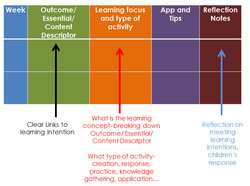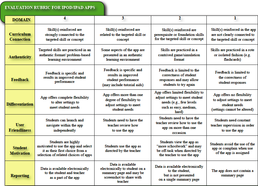Apps for the Primary Classroom
While it is tempting to download a myriad of apps, and start ‘playing’, with over 300 000 apps available for the Apple mobile devices, it is recommended that you start with an idea of what type of app you are looking for, where it fits into the curriculum and how you would like it to be used.
Teachers drive the learning that is associated with apps. When choosing apps, it is advisable to evaluate them according to criteria and include them in planning.
Teachers drive the learning that is associated with apps. When choosing apps, it is advisable to evaluate them according to criteria and include them in planning.
* Used with permission, Danielle Carter, Brisbane Catholic Education
** Used with permission, Harry Walker, University of Virginia
** Used with permission, Harry Walker, University of Virginia
Approximately 34% of all apps are free of charge and another 31% are $1.19¢. The average price for an app is $2.50. So you can see it is possible to build an extensive library of apps for minimal cost. However, it is important to note that licensing needs to be considered. There are no licensing issues with free apps, which is a huge advantage as licensing can be a very grey area. The current rule of thumb is that each app purchased can be loaded on up to five devices. Users outside Australia may be governed by different sets of terms and conditions. Apps are updated periodically. Updates are free and often offer extra features and bug fixes.
What types of Apps are there?
Apps can be considered in three main categories in the educational context. They can be categorised as open, drill and practice or information. Open apps are those that can be used for a variety of tasks and contexts. They involve the user in creating and using content for a purpose. Drill and practice apps sustain and support what we is happening in the classroom. They provide opportunities for students to practice literacy and numeracy skills in a motivating and engaging context. Used effectively, they can supplement and extend our pedagogy and can lead to improved learning outcomes. Information apps can be used to acquire information, images or videos that can then be used in the open apps.
In addition to the three main categories are a selection of apps used to view eBooks and PDF documents. These apps are well worth considering to enable the use of mobile devices in education to reach its full potential. An eBook app enables you to change the text size and font or jump to any chapter in the book straight from the contents page. Touch and hold a word to look it up in the built in dictionary or Wikipedia, or to search for it on the web. Text can be highlighted and notes taken. Some eBook apps can also read the book aloud.
eBook Apps
eBook apps are free, and they all have features similar to those outlined above.
Starter Apps
While the following lists are by no means exhaustive, they are meant as a starting point. There are many, many alternatives available, both free and paid. The 'Lite' apps are free versions of paid apps that you can try out and then consider whether it is worth buying the paid version. Most of what is included below are free, and for the iPod touch. A quick search in iTunes will let you know if it is available for the iPad. Other apps more suited for iPads follow these. For hints and tips on how to search for your own apps, and how to organise the apps once you have downloaded them, click here.
If you have a favourite app, or you use any apps that are not listed, share them on the App Forum.
If you are looking for a particular app with which to engage learners, ask for it on the App Forum.
If you have a favourite app, or you use any apps that are not listed, share them on the App Forum.
If you are looking for a particular app with which to engage learners, ask for it on the App Forum.
OPEN APPS
Dragon Dictation

Cost: FREE
Speak to your device and it will turn your speech to text.
Speak to your device and it will turn your speech to text.
Animoto

Cost: FREE
Insert photos and select music to make music videos. Share videos to the web/blog or email. You will need to set up a class email account.
Insert photos and select music to make music videos. Share videos to the web/blog or email. You will need to set up a class email account.
Bump

Cost: FREE
Share resources by simply by bumping another device. Great for notes transferal or photos.
Share resources by simply by bumping another device. Great for notes transferal or photos.
Idea sketch

Cost: FREE
Idea Sketch lets you draw Mind Maps, concept maps and flow charts, and convert these into text outlines (and vice versa). The ideal app for
brainstorming ideas, illustrating concepts, making lists and outlines, planning presentations and more.
Idea Sketch lets you draw Mind Maps, concept maps and flow charts, and convert these into text outlines (and vice versa). The ideal app for
brainstorming ideas, illustrating concepts, making lists and outlines, planning presentations and more.
Puppet Pals free

Cost: FREE
Pick some actors and backgrounds, drag them onto the stage, and hit record.
Your movements and audio are recorded in real time for playback later.
Pick some actors and backgrounds, drag them onto the stage, and hit record.
Your movements and audio are recorded in real time for playback later.
Sock Puppets

Cost: FREE
Add props, scenery, background and puppets. Tap a puppet to record your voice and it will lip sync!
Add props, scenery, background and puppets. Tap a puppet to record your voice and it will lip sync!
Poll Daddy

Cost: FREE
Data gathering and statistical analysis has never been so easy. Design and create polls and surveys on the Polldaddy website, then access your surveys via the app and take to the streets (or the schoolyard) to gather responses. Sync your data to the website on your return and analyse the resultant data in a number of ways.
Data gathering and statistical analysis has never been so easy. Design and create polls and surveys on the Polldaddy website, then access your surveys via the app and take to the streets (or the schoolyard) to gather responses. Sync your data to the website on your return and analyse the resultant data in a number of ways.
I Can Animate

Cost: $3.99
Makes claymation, or stop frame animation quick and simple. Use the built-in iPod camera to take the photos of the subjects, with tiny movements in between each shot, to make a smooth animated video. This apps uses onion-skinning to help line up each shot.
Makes claymation, or stop frame animation quick and simple. Use the built-in iPod camera to take the photos of the subjects, with tiny movements in between each shot, to make a smooth animated video. This apps uses onion-skinning to help line up each shot.
Comic Touch

Cost: $3.99
(free version also available)
If you've used Comic Life, you'll know what this app does. Turn your photos or saved images into comics with speech bubbles and captions.
(free version also available)
If you've used Comic Life, you'll know what this app does. Turn your photos or saved images into comics with speech bubbles and captions.
My Paint

Cost: FREE
Scribble, doodle and paint.
Finger painting with the ability to add sparkles.
Zoom feature, soft brushes, paint on photos, share and rate, can also be used for spelling and brainstorming.
Scribble, doodle and paint.
Finger painting with the ability to add sparkles.
Zoom feature, soft brushes, paint on photos, share and rate, can also be used for spelling and brainstorming.
Evernote

Cost: FREE
Create text, photo and audio notes.
Create text, photo and audio notes.
Tumblr

Cost: FREE
Use the fantastic Tumblr app to make posting to a project or class blog completely straightforward. You can post the full range of content (especially with the new iPods). Pre-sync the iPod with your Tumblr blog of choice, and it will go straight on without any messing around with submission and moderatio.
Use the fantastic Tumblr app to make posting to a project or class blog completely straightforward. You can post the full range of content (especially with the new iPods). Pre-sync the iPod with your Tumblr blog of choice, and it will go straight on without any messing around with submission and moderatio.
Caster Free

COST: FREE
Create and publish podcasts directly from your iPad with Caster Free. Multitrack audio editing, cut, copy, paste functions. Gather vox pops on a school excursion, and edit the podcast together on the bus home!
Create and publish podcasts directly from your iPad with Caster Free. Multitrack audio editing, cut, copy, paste functions. Gather vox pops on a school excursion, and edit the podcast together on the bus home!
Story Kit

Cost: FREE
Fabulous app for literacy development or any cross-curricular application. Make an eBook, with photos or saved images, text and audio recordings. There is also a primitive painting tool to add your own drawings to a page. App comes with three free eBooks.
Fabulous app for literacy development or any cross-curricular application. Make an eBook, with photos or saved images, text and audio recordings. There is also a primitive painting tool to add your own drawings to a page. App comes with three free eBooks.
Reel Director

Cost: $2.49
A complete video editor. Create digital stories from still and moving images, including titles, transitions, and “Ken Burns” pan and zoom effects on images.
A complete video editor. Create digital stories from still and moving images, including titles, transitions, and “Ken Burns” pan and zoom effects on images.
Rory's Story Cubes

Cost: $3.99
Students roll the cubes on screen (by shaking the iPod) and use the images displayed as writing stimulus. Challenge their creativity by increasing the number of images they much include in story. Play a group story game - each child takes turns to tell a part of the story and must include an image from the cubes.
Students roll the cubes on screen (by shaking the iPod) and use the images displayed as writing stimulus. Challenge their creativity by increasing the number of images they much include in story. Play a group story game - each child takes turns to tell a part of the story and must include an image from the cubes.
DRILL AND PRACTICE - LITERACY
ICDL (International children’s digital library)

Cost: FREE
Read thousands of picture books from 60 countries (have to connect to their site online to use this). 4 books are downloaded with app
Read thousands of picture books from 60 countries (have to connect to their site online to use this). 4 books are downloaded with app
Matches

Cost: FREE
Memory game with pictures.
Can put timer on each game
Memory game with pictures.
Can put timer on each game
Word Search Unlimited

Cost: FREE
3 levels, 16 hidden words
Word lists from popular categories
3 levels, 16 hidden words
Word lists from popular categories
Silly Stories Lite

Cost: FREE
Pick a story and fill in blank spaces with nouns, verbs, adjectives….
Pick a story and fill in blank spaces with nouns, verbs, adjectives….
Chicktionary

Cost: $1.99
Use the letters to spell as many words as you can. This app provides hints and various methods to play.
Use the letters to spell as many words as you can. This app provides hints and various methods to play.
I can read lite

Cost: FREE
Game where children drag letters to spell a 3 letter word. 60 x 3 letter words are in the app. Word is accompanied by a picture clue.
Can ask for hints - next correct letter will wobble. Also has puzzles. Word is shown and pictures tiles have to be arranged to make a picture of the word. Each game/puzzle is rewarded with coins
Game where children drag letters to spell a 3 letter word. 60 x 3 letter words are in the app. Word is accompanied by a picture clue.
Can ask for hints - next correct letter will wobble. Also has puzzles. Word is shown and pictures tiles have to be arranged to make a picture of the word. Each game/puzzle is rewarded with coins
Word Scramble Challenge

Cost: FREE
Unscramble the letters to make words
Unscramble the letters to make words
Early Reader

Cost: FREE
Another great little app for beginning readers. It covers the basic sight words, phonics, etc and is easy to use. You can turn the voice on or off.
Another great little app for beginning readers. It covers the basic sight words, phonics, etc and is easy to use. You can turn the voice on or off.
Word Warp Extreme

Cost: FREE
Dictionary based word puzzles
Wurdle

Cost: $2.49
Find and trace as many words as possible before the time runs out.
Shake the ipod to create new game.
In settings can change to two player mode, set min word length, alter grid size, alter playtime.
At end of game press word list to reveal answers.
Find and trace as many words as possible before the time runs out.
Shake the ipod to create new game.
In settings can change to two player mode, set min word length, alter grid size, alter playtime.
At end of game press word list to reveal answers.
DRILL AND PRACTICE- NUMERACY
Number Line

Cost: FREE
Order whole numbers, fractions, decimals and percentages.
Order whole numbers, fractions, decimals and percentages.
Math Quizzer

Cost: FREE
Basic math facts- addition, subtraction, division, multiplication. Chalkboard visual which keeps track of your score. Flashcard approach from beginners to advanced.
Basic math facts- addition, subtraction, division, multiplication. Chalkboard visual which keeps track of your score. Flashcard approach from beginners to advanced.
Early Maths

Cost: FREE
Introduce young children to mathematics concepts- numbers, shapes, measurement, add/subtract, time.
Introduce young children to mathematics concepts- numbers, shapes, measurement, add/subtract, time.
Dot to dot number whizz Lite

Cost: FREE
Counting practice with numbers and letters.
Can count in patterns.
A picture reveal when counting finished.
Counting practice with numbers and letters.
Can count in patterns.
A picture reveal when counting finished.
iChoose

Cost: FREE
App which allows you to select from coin toss, yes/no, dice roll, card choice, rock/paper/scissors and many other options. Great for probability and statistics.
App which allows you to select from coin toss, yes/no, dice roll, card choice, rock/paper/scissors and many other options. Great for probability and statistics.
Freddy Fraction

Cost: FREE
Fraction-based puzzle-solving games
Fraction-based puzzle-solving games
Pop Maths Lite

Cost: FREE
Children pop balloons as they answer maths questions
Children pop balloons as they answer maths questions
Fun Farm Patterning

Cost: $1.19
Solving pattern problems and develop higher level thinking skills all the while. Creativity will be explored though the process of creating their own patterns in Activity 1. After they have accomplished this, they move onto Activities 2 and 3 which involve completing patterns and finding mistakes in patterns.
Solving pattern problems and develop higher level thinking skills all the while. Creativity will be explored though the process of creating their own patterns in Activity 1. After they have accomplished this, they move onto Activities 2 and 3 which involve completing patterns and finding mistakes in patterns.
Mathletics

Cost: $2.49
If you've used Mathletics, you'll be familiar with this interface. This is Live Mathletics for the iPod. Race your competitors to solve mental maths questions. Wrong answers will set you back. First over the line is the winner! Also available is Mathletics Challenge (at an additional $2.49).
If you've used Mathletics, you'll be familiar with this interface. This is Live Mathletics for the iPod. Race your competitors to solve mental maths questions. Wrong answers will set you back. First over the line is the winner! Also available is Mathletics Challenge (at an additional $2.49).
Virtual Dice

Cost: FREE
Great for probability and statistics - generates random dice rolls. You may roll up to five dice at a time by shaking the iPod.
Great for probability and statistics - generates random dice rolls. You may roll up to five dice at a time by shaking the iPod.
Shape Builder Lite

Cost: FREE
Move shapes that snap into place on top of silhoulette. 5 to 10 pieces. Letters, shapes, numbers, objects. There are 146 puzzles.
Sound effects.
Move shapes that snap into place on top of silhoulette. 5 to 10 pieces. Letters, shapes, numbers, objects. There are 146 puzzles.
Sound effects.
Basic Maths

Cost: FREE
Basic math facts- addition, subtraction, division, multiplication. Targeted for children under 12 with varying levels of difficulty.
Basic math facts- addition, subtraction, division, multiplication. Targeted for children under 12 with varying levels of difficulty.
Tanzen Lite

Cost: FREE
Tangram puzzles- 45 puzzles in free version
Variety of puzzles, puzzle memory keeps track of multiple in progress puzzles, gives hints, track progress.
Tangram puzzles- 45 puzzles in free version
Variety of puzzles, puzzle memory keeps track of multiple in progress puzzles, gives hints, track progress.
Toy Clock Pro

Cost: FREE
There are 2 ways to play and learn all about clocks and time:
Set the clock:
You will be given a time. Your objective is to move the hour and minute hands to show the clock displaying the time given. Once you have adjusted both hands, press the Answer button, at the top right corner, to check your solution.
Tell the time:
You will be a given a clock arrangement with both hands positioned in a certain way. Your objective is to tell the time shown by pressing one of the buttons displayed on the screen.
There are 2 ways to play and learn all about clocks and time:
Set the clock:
You will be given a time. Your objective is to move the hour and minute hands to show the clock displaying the time given. Once you have adjusted both hands, press the Answer button, at the top right corner, to check your solution.
Tell the time:
You will be a given a clock arrangement with both hands positioned in a certain way. Your objective is to tell the time shown by pressing one of the buttons displayed on the screen.
Crack the Code Free

Cost: FREE
Guess the sequence of four coloured balls. After each guess, you are given how many balls are in their correct position.
Guess the sequence of four coloured balls. After each guess, you are given how many balls are in their correct position.
Math Ninja

Cost: FREE
You get to use your math skills to defend your treehouse against a hungry tomato and his robot army
You get to use your math skills to defend your treehouse against a hungry tomato and his robot army
Chess

Cost: $1.19
Chess you can play against your device.
Chess you can play against your device.
INFORMATION APPS
Dictionary.com

Cost: FREE
Nearly 2 million words, definitions, synonyms, antonyms.
It also features pronunciation, voice to text speech, word of the day.
Nearly 2 million words, definitions, synonyms, antonyms.
It also features pronunciation, voice to text speech, word of the day.
Getty Images

Cost: FREE
The Getty Image app puts over 24 million professional images at your fingertips. Creative images are available for use in publications and
presentations, and photojournalistic images can be used as great conversation starters for class discussions.
The Getty Image app puts over 24 million professional images at your fingertips. Creative images are available for use in publications and
presentations, and photojournalistic images can be used as great conversation starters for class discussions.
APPS FOR iPads
The apps listed below are separated from the above list because they are either well suited for the iPad due to its larger screen, or only available on the iPad.
Storychimes

Cost: Some FREE, some $1.19
A large collection of mainly traditional stories. You can choose to read along, or read yourself.
A large collection of mainly traditional stories. You can choose to read along, or read yourself.
Pages

Cost: $12.99
Mac word processing program developed for the iPad.
Mac word processing program developed for the iPad.
Story Buddy

Cost: $4.99
Draw directly on the iPad's screen to create a picture book page by page. Share your book with family and friends. Save your books in iBooks to read on the iPad later.
Draw directly on the iPad's screen to create a picture book page by page. Share your book with family and friends. Save your books in iBooks to read on the iPad later.
Reel Director

Cost: $2.49
Video editing app.
Video editing app.
Writepad

Cost: $12.99
One of the more expensive apps, but well worth it. Write anywhere on the screen, with your finger or a stylus, and your handwriting becomes text.
One of the more expensive apps, but well worth it. Write anywhere on the screen, with your finger or a stylus, and your handwriting becomes text.
Doodle Buddy

Cost: FREE
Paint, draw, scribble, sketch, stamp using thousands of colours. Pictures can be saved to the iPad's photo album.
Paint, draw, scribble, sketch, stamp using thousands of colours. Pictures can be saved to the iPad's photo album.
iMovie

Cost: $5.99
Mac video editing program.
Mac video editing program.
Dragon Dictation

Cost: FREE
Speak to your device and it will turn your speech to text.
Speak to your device and it will turn your speech to text.
______________________________________________________________________________________________________________________________

MOBILISed is licensed under a Creative Commons Attribution-NonCommercial-ShareAlike 3.0 Unported License.