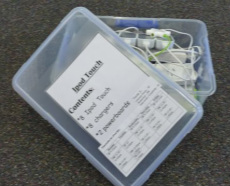Management of Mobile Devices in the Classroom...
1. Managing the Mobile Devices
The smooth and successful management of mobile devices can be a stumbling block for teachers starting out in this field. There may be unfamiliar technical procedures to learn when managing apps, images and settings on more than one device and ensuring they are all set up to successfully access the school wireless network.
Here are some ideas that may help you manage mobile devices in your classroom:
Visit our Apps page for more advice and information on managing apps and syncing devices.
- Attach a booking sheet or timetable for use on each kit or box containing the mobile devices.
- Clearly display rules or guidelines about acceptable use where the devices are stored and used.
- Designate a secure, lockable storage place that is out of sight from classroom windows.
- Ensure the devices are powered off at the end of a session and charged before each day begins.
- Allocate
a unique name or number to each device and ensure this is clearly
displayed on the device - use a label on the back of the device as well
as an on-screen image label and a unique name in iTunes software.
- Devise a system for uploading photos from devices to conserve space. For example, at the end of each term or each unit, upload images and any other saved items from the devices for storage on the school server.
- Screen shots may be taken as evidence of students' achievement or completion of activities.
Visit our Apps page for more advice and information on managing apps and syncing devices.
2. Managing the "Mobile" Classroom

Here are some ideas that might make life easier when organising activities for a small number of mobile devices in your classroom.
None of these guidelines are new ideas and most are applicable to any group work or class activities which require sharing of resources.
- Arrange students in rotating groups during their literacy or numeracy block so one group each day completes an activity on the mobile devices. All students should be able to rotate through the mobile activity within the week.
- Plan several activities at a time so that you are prepared for several weeks in advance.
- Provide clear instructions on a poster or card to enable students to work independently and self-direct.
- Invite parent helpers to 'supervise' younger students. You may need to arrange training opportunities for them, although the parents should not have to be "tech-sperts" (see suggestions on our Sharing page).
- Plan the mobile activities so that they enhance or develop what you are already teaching and are not a superficial "add-on". The activities might reinforce a concept or provide opportunity for consolidation or reflection, rather than cover new work.
- Mobile activities that involve the whole class simultaneously are possible if one device is shared between several
students. Make sure each student is assigned a role or that each takes a turn.
- Have students keep track of which iPod they use (by recording the number) so that they will be able to access the photos or artefacts that they created previously.
- Incorporate sharing time at the end of a session.
- Have students keep learning journals about their mobile activities to encourage reflection and metacognition. These may be used as a basis for blog content (see our Sharing page).
-
Set up checklists so you can keep track of which students have completed activities or demonstrated certain skills and also which devices they use so you can access their artefacts.
Post a Message Here on the Management Noteboard
If you have a question about managing mobile devices, or the "mobile classroom", click the Pindax Noteboard below and post a message. If you see an issue noted here that you think you can solve, please post a response.
Useful Management Resources...
- Danny Maas discusses some ideas for implementing classroom activities.
- Fantastic management advice from Tony Vincent: Classroom iPod Touches and iPads: dos and don'ts
Further Issues or Concerns?
Visit the Classroom Management and Technical Support forums on our Help page to discuss any further or ongoing issues in this area, or to offer your advice to others in need.

MOBILISed is licensed under a Creative Commons Attribution-NonCommercial-ShareAlike 3.0 Unported License.