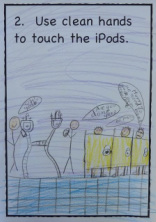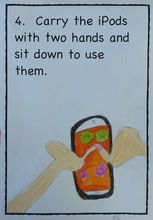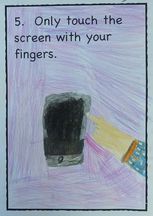Setting Rules and Guidelines...
Acceptable Use
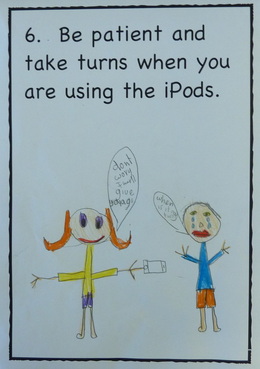
Mobile devices, like many technologies, represent a significant investment for schools. Part of learning good digital citizenship, is learning respect for and responsible use of the technologies that students access in school. Respectful and responsible behaviours in the use of technologies will obviously maximise the function and the viable life of your equipment.
Before implementing the use of mobile devices in the classroom, we recommend that students be required to agree to certain "terms of use". These terms may come under the umbrella of your school's "Acceptable Use of Technology Agreement" (or similar). Visit our Digital Citizenship page for more information and sample documents.
If you involve your students in articulating, devising and presenting "Acceptable Use" behaviours for their classroom, they will be far more likely to "own" their agreements and abide by these rules. They also need to know that there will be consequences for breaking the rules.
Step 1. Explore the Devices

It will be difficult for students to suggest rules for acceptable use, without the chance to explore the devices first hand. Let them have some "discovery time" in small groups, closely supervised. Many will be familiar with mobile devices already through exposure at home. Encourage them to talk, share, ask questions, wait their turn and learn from each other.
Step 2. Identify potential disasters

In their groups, have students identify some possible issues or situations that may damage the devices or prevent their effective use. E.g. flat battery, cracked screen, broken button, grimy screen surface...
Ensure that everyone agrees that these scenarios are not fun or helpful - loss, damage and depletion will prevent them (and others) from using the devices to enjoy learning with them.
Step 3. Devise class "rules"

Rules are part of every society.
Rules keep us safe and healthy.
This probably won't be the first time you have discussed "Rules" with your students. But if it is, discuss some common "rule" images like those below. What do they mean? Why do we have rules like these? What would happen if we didn't have rules?
Look again at your list of "potential disasters" with mobile devices. Ask the children (in groups) to suggest some behaviours that will prevent these disasters.
For example:
A Potential disaster:
An iPod or iPad may be dropped on a hard surface, damaging the screen.
Some Preventative behaviours:
Always sit when you are using an iPod (or iPad).
Always use two hands when you are carrying an iPod (or iPad).
Step 4. Publish Class Rules
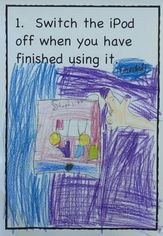
Rules for use of mobile devices should be clearly displayed in the classroom - preferably in a position where the rules can be easily viewed while students are using the devices in the room.
A Direction in Mind...
What rules or guidelines for the acceptable use of mobile devices are you hoping your students suggest?
It's a good idea to have these in mind so you can 'guide' your students in the right direction if necessary.
It's a good idea to have these in mind so you can 'guide' your students in the right direction if necessary.

MOBILISed is licensed under a Creative Commons Attribution-NonCommercial-ShareAlike 3.0 Unported License.