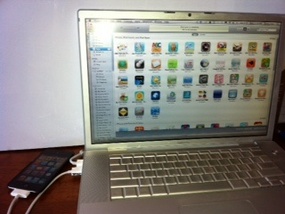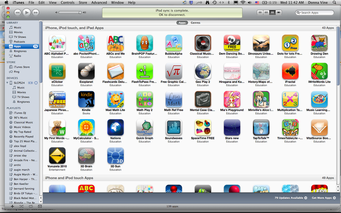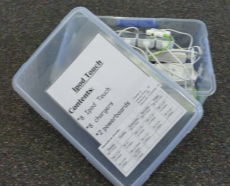What Equipment Do I Need to Make Mobile Learning Work?
1. Set of Mobile Devices
One device between no more than 3 students is a good starting point. Using one device between a group of 3 encourages communication and collaborative practices. Alternatively, the devices can be used on a one-to-one basis in a smaller group, for example during rotating literacy or numeracy activities.
iPod Touch

Available models:
8GB A$259 32GB A$349
64GB A$449
(prices available through Apple
online store)
Capability: music, movies, videos, games, applications, ebooks, audiobooks, podcasts, photos, web browsing, email, maps, HD video recording and editing.
8GB A$259 32GB A$349
64GB A$449
(prices available through Apple
online store)
Capability: music, movies, videos, games, applications, ebooks, audiobooks, podcasts, photos, web browsing, email, maps, HD video recording and editing.
iPad

Available models:
While the original iPad can still be purchased, the new model, the iPad2 is available in black or white as:
iPad with Wi-Fi-
16GB A$579
32GB A$689
64GB A$799
iPad with 3G- 16GB A$729, 32GB-A$839, 64GB- A$949
(prices available through Apple Online Store)
While the original iPad can still be purchased, the new model, the iPad2 is available in black or white as:
iPad with Wi-Fi-
16GB A$579
32GB A$689
64GB A$799
iPad with 3G- 16GB A$729, 32GB-A$839, 64GB- A$949
(prices available through Apple Online Store)
Protective Cases
Such a large variety of cases is available for the iPod Touch and iPad. Cases can be rigid or soft, plastic, robust or sleek, rubber or leather, one colour or multi-coloured, patterned or plain. Prices start as low as $3 online through ebay and can go up to and over $80. Cases are available online, specialty stores and most larger retail outlets including Big W, Harvey Norman, Myer and David Jones.
2. Means for Sharing Sound and Screen
Mobile devices are designed for an individual user. In classroom contexts, a means of sharing the screen is necessary. If one group or individual want to share a project or photo with the whole class for example. Or in a situation where a group of students is sharing an eBook, listening to an audio recording or viewing a movie or vodcast, it is useful to share the sound output amongst a small group without distracting the remainder of the class.
3. Power

AC Power Adaptor for iPod, iPhone and iPad
iPads and iPods will recharge from your computer via the USB connection
but this can drain the battery on your laptop, is slow and sometimes the
devices will run so low they will not charge this way at all. You need
an AC power adapter to power them from an electrical socket. Ideally
you will purchase one charger per device, but you may manage with less.
4. Computer
It is possible to download apps straight on to your device. However, using iTunes on a computer to manage the downloading and syncing of apps to your devices has a number of advantages:
- Your device is automatically backed up onto your computer. If you somehow lose your data from your device, it can be easily restored from the back up.
- Using a designated computer for app purchasing and downloading helps you keep track of what apps have been downloaded.
- Syncing devices to this computer ensures that all devices are identical, which is much more efficient when managing a larger number of devices.
5. iTunes Vouchers

iTunes Vouchers
Apps are purchased through iTunes via an Apple ID. Using an iTunes card
to purchase apps suits the education environment as you don't need to
provide credit card details when setting up your Apple ID.
iTunes vouchers can be valid for differing amounts, from $10 through to $100. They can be bought at most large retail stores.
iTunes vouchers can be valid for differing amounts, from $10 through to $100. They can be bought at most large retail stores.
5. Storage Solutions
While commercial storage solutions are available, feel free to be creative to produce whatever works in your learning environment. Plastic containers, with lids can be just as effective as the more expensive, purpose built options.
6. Added Extras
Once you have more than a couple of devices, it may be desirable to look at solutions that will allow multiple simultaneous syncing and charging. Self powered USB 2.0 hubs can provide an affordable solution. Four port no name hubs on ebay start at $9 or you can choose a known brand like Belkin whose 4 port hubs start at $32. Even though these hubs need to be plugged into a power outlet, iPods connected to a self powered hub can be charged without the computer being powered on.
Parasync

The Parasync unit can charge and sync up to 20 devices at once. The unit connects to a computer for syncing. each device appears in iTunes to allow individual management.
Powersync

The Rolls Royce of storage and management,the PowerSync Cart allows syncing and recharging of up to 40 devices. Also included is a pull out space for the designated laptop.

MOBILISed is licensed under a Creative Commons Attribution-NonCommercial-ShareAlike 3.0 Unported License.